Rethink Syntax Highlighting
Published: 2020-11-06
Update 2021-02-28: My color themes are now released! Check it out!
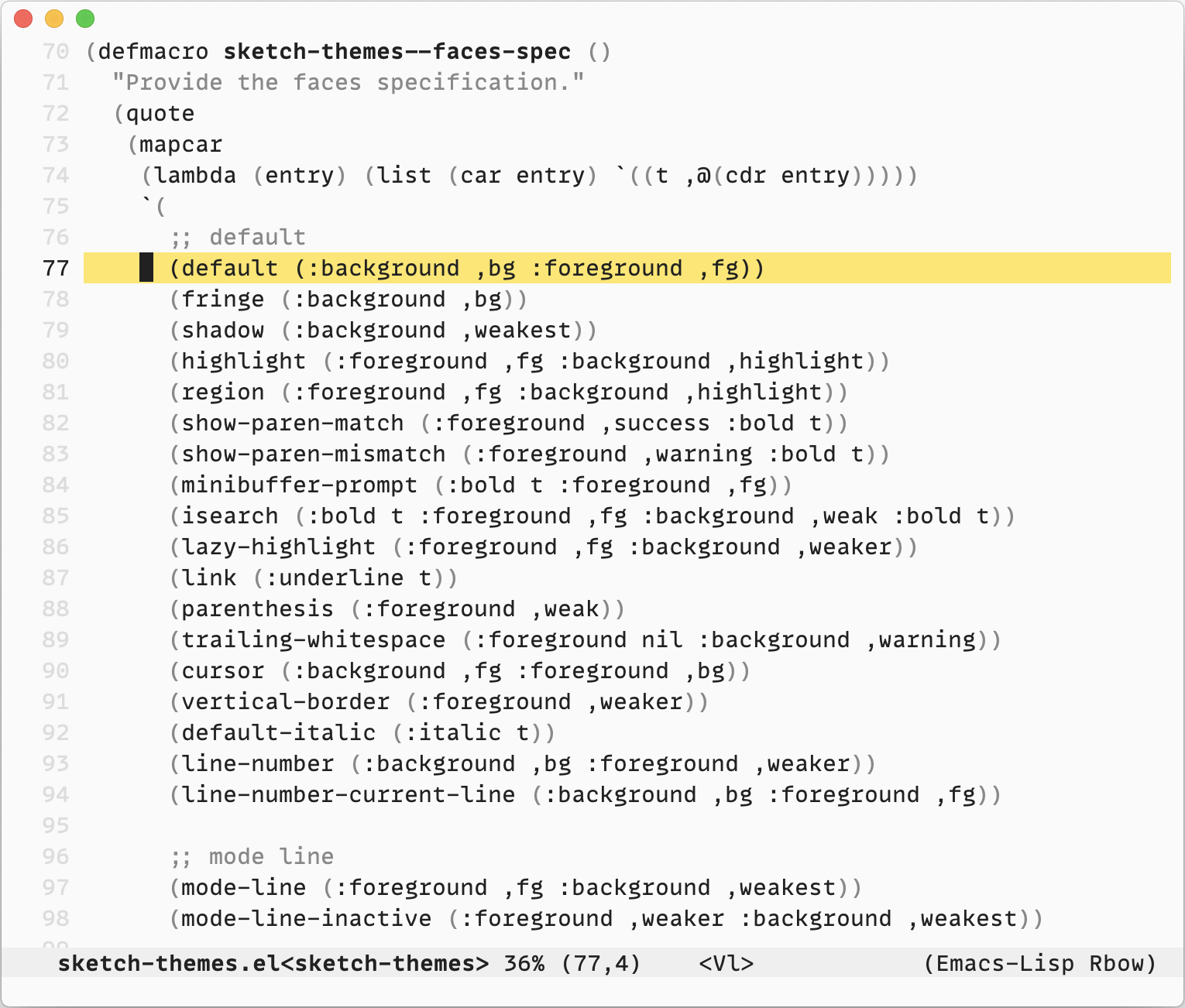 A screenshot of my current editor theme - sketch-white
A screenshot of my current editor theme - sketch-white
I’m a minimalist when it comes to how I like to highlight my code - my code editor is usually almost monochromatic, just black, white, three shades of gray, and an accent color like orange. If those colors sounds a lot to you, I have to assume you either are an extreme minimalist in code highlighting or you’ve never give code highlighting a second thought and just use whatever the theme creators throws at you. If you are the latter, this post is for you.
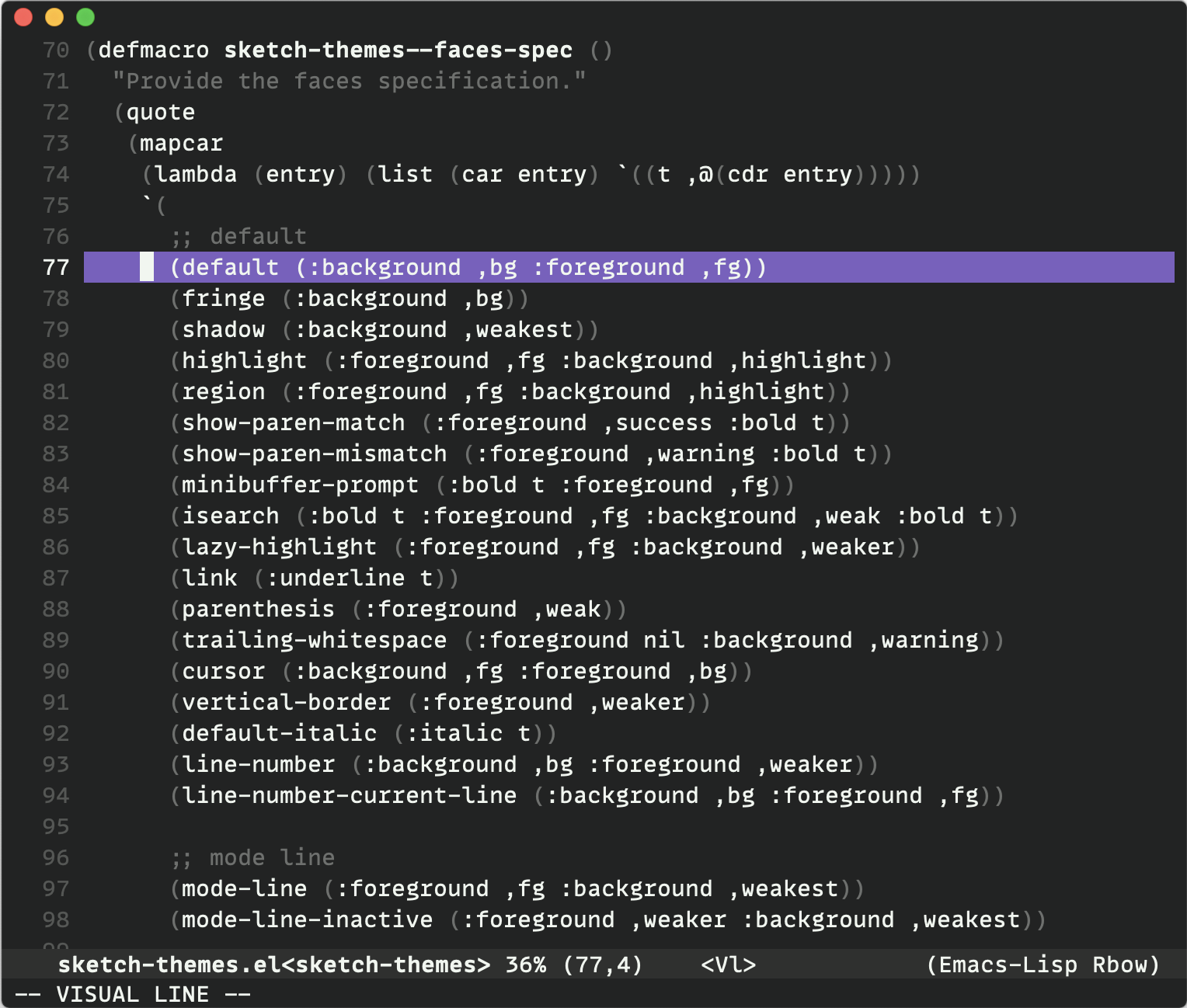 A screenshot of my alternative editor theme - sketch-black
A screenshot of my alternative editor theme - sketch-black
We live in a world of distractions. Everything is constantly trying to grab your attentions, your text messages, phone notifications, emails, social medias, ads, also your friends and families. It is because: your attentions are, indeed, valuable. We too often got distracted, not because we are bad at focusing, (maybe some of us are), but more importantly, the world around us is constantly demanding our attentions. When everything’s in focus, nothing actually is. When everything are signals, every one becomes a noise.
Same as your code syntax highlighting. When every single text is highlighted with different colors, they are all just distractions and noises. Take a look at the Alabaster theme by tonsky:
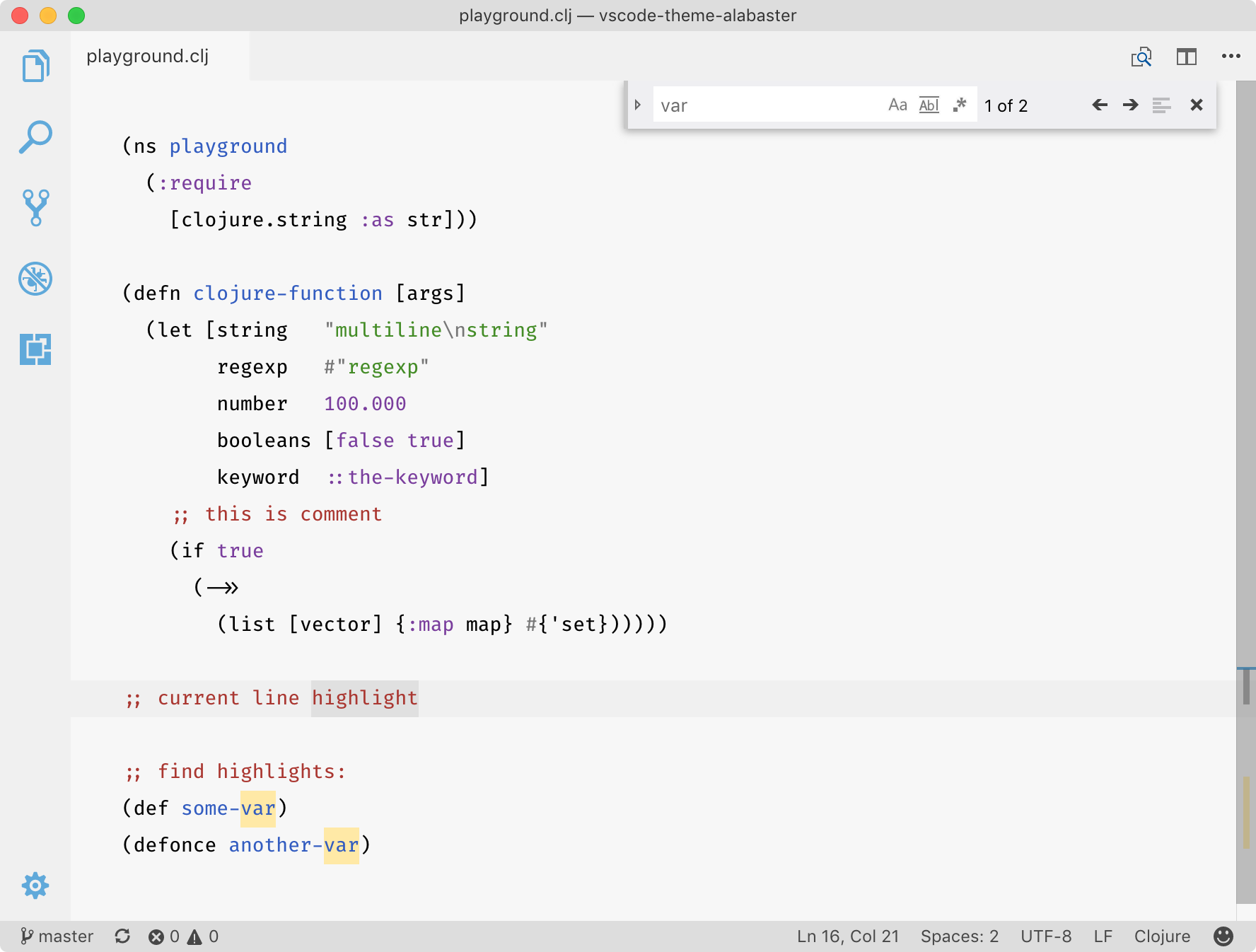 A screenshot of alabaster theme
A screenshot of alabaster theme
I like how the motivations describes:
Most color themes highlight everything they can, ending up looking like a fireworks show. Instead, Alabaster uses minimal highlighting; it defines just four classes: * Strings * All statically known constants (numbers, symbols, keywords, boolean values) * Comments * Global definitions
This makes a lot of sense to me. The reason that we even need syntax highlighting to begin with is because we, the programmers rather than the machines, need to parse the text differently when we read it. For example, we don’t even need to parse the comments when reading code. Strings are in a sense very similar to code comments. Strings are usually for the end users, not the programmers. When I saw a string in code, I usually just skim through it and make a mental note that “there’s a string here.”
Personally I don’t like to highlight numbers, symbols, and keywords in code because those to me are just parts of the code. I don’t want them to stand out too much because I still need to read them. I don’t need additional visual aids to help me understand they are different from the rest of the code. There used to be a time that I embolden the keywords and highlight the global definitions, but now I’ve made a conscious decision that leaving keywords unstyled works better for me. I do have global definitions embolden because I like them to stand out a little more.
How I like to highlight my code aligns with how I think about code. Your mileage might vary. But remember this: less is more. The less colors you use will have greater impacts. Have some thoughts about your syntax highlighting. How do they help you in your work flow? Do you really need all the colors to help you program? It’s pretty easy to customize color themes and syntax highlighting for pretty much all the major code editors. Try building your own color theme if necessary.
Cheers!