Vanilla ClojureScript
Published: 2022-08-09
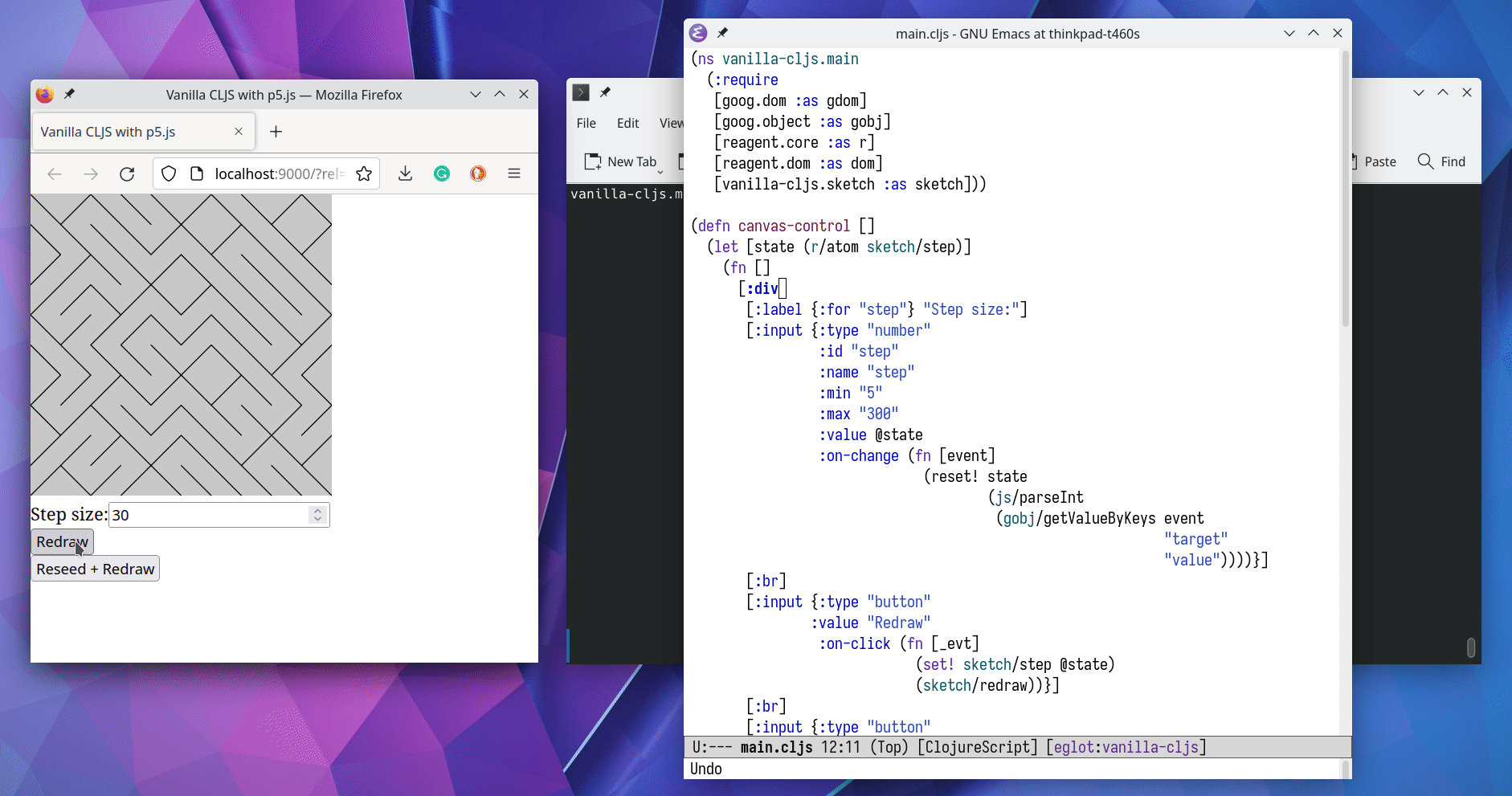
Introduction
When I started writing ClojureScript apps, I was introduced to many tooling that jointly contributed to this fantastic reloadable workflow that was unmatched by anything I knew. I had recently read several ClojureScript-specific questions from both Clojure newcomers and experienced JVM Clojure developers. It occurred to me that however impressive the ClojureScript + tooling experiences were, our ClojureScript community can benefit from some more clarity on what ClojureScript does vs. tooling. @thheller already has an article focusing on what shadow-cljs is and isn't. I wrote this article to demonstrate the various things you can do with vanilla ClojureScript without addition toolings. My goals are:
- For newcomers, I hope this article clarifies what ClojureScript can do without additional tooling and make your Clojure journey a bit less overwhelming.
- For experienced JVM Clojure developers, I hope this article becomes a good reference to ease your way into the ClojureScript ecosystem.
My intention is not to dissuade you from using toolings like figwheel-main, shadow-cljs, or even cider + nREPL + nrepl/piggieback combo. Instead, I hope this article makes it even more clear to you why those additional tools are helpful in the first place. Also, I hope to equip you with a mental model to help you deal with problems specific to your workflow.
I realized that much of what I wanted to demonstrate was already covered by the official ClojureScript site. For people want even more in-depth explanations, links to the relevant topics on the official ClojureScript site are included.
Before diving into the topic, here's more about the ClojureScript REPL, or the many ClojureScript REPLs. Feel free to skip the next section and jump into the project setup.
ClojureScript REPL(s)
From the Cider documentation:
Unlike the Clojure ecosystem that is dominated by a single REPL, the ClojureScript ecosystem has a number of different choices for REPLs (e.g.
browser,node,weasel,figwheelandshadow-cljs). You’ll have to decide which one you want to run and how you want CIDER to interact with it.
It was a bit confusing when I first read this. Isn't REPL the thing? What's going on with all the different REPLs listed?
What I didn't understand was that REPL is the application, the runtime, or the service. Just like you can develop applications on different platform/runtime - browser applications, nodejs applications, or webworker applications - the REPLs also comes in different flavours.
For the rest of this article, we'll be focusing on the browser applications, which is the default1. The nodejs ClojureScript REPL is available too2 (but NOT nREPL3).
FYI, you don't have to use the REPL in ClojureScript if you prefer the less interactive approach to compile and reload the static files in the browser. I'm very into the REPL workflow so please expect to see a lot of REPL interactions throughout this article.
To learn more about various ClojureScript REPLs, go checkout Lambda Island's article "ClojureScript REPLs".
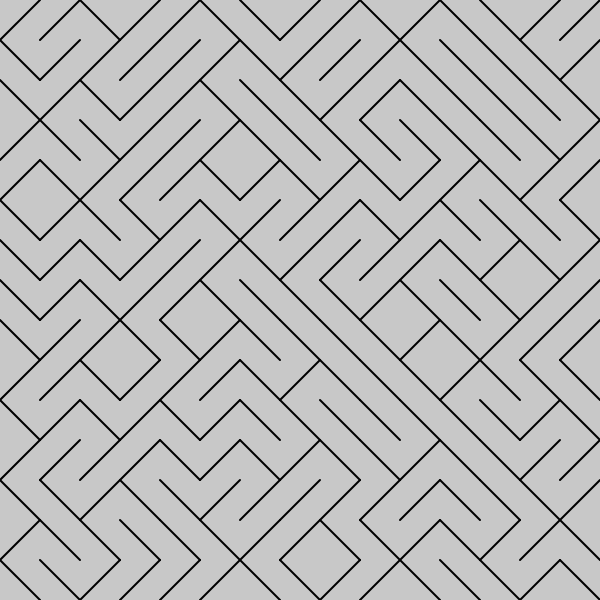
Setup
Relevant guide on ClojureScript.org website: Quick Start.
In this example, we are going to build a ClojureScript p5.js browser application to test how much vanilla ClojureScript can do. Here's the project structure:
vanilla-cljs # Our project folder
├─ src # The CLJS source code for our project
│ └─ vanilla_cljs # Our vanilla-cljs namespace folder
│ ├─ main.cljs # Our main file that binds everything together
│ └─ sketch.cljs # Our code to interact with p5.js sketch
├─ build.edn # The compiler options for our dev build
├─ deps.edn # A file for listing our dependencies
└─ index.html # The HTML file for our browser application
deps.edn only needs to contain the ClojureScript as the project dependency:
{:deps {org.clojure/clojurescript {:mvn/version "1.11.54"}}}
index.html includes the p5.js library and the compiled main entry file. Optionally, download the p5.js library to the project root.
<!DOCTYPE html>
<html lang="">
<head>
<meta charset="utf-8">
<meta name="viewport" content="width=device-width, initial-scale=1.0">
<title>Vanilla CLJS with p5.js</title>
<style>
body {
padding: 0;
margin: 0;
}
</style>
<script src="https://cdn.jsdelivr.net/npm/p5@1.4.2/lib/p5.js"></script>
<!-- or download a local copy to project root directory -->
<!-- <script src="p5.js"></script> -->
</head>
<body>
<main>
</main>
<script src="out/main.js"></script>
</body>
</html>
build.edn contains the ClojureScript compiler options for our development build. You can pass all the compiler options to the ClojureScript compiler using the CLI command. However, we'll be passing this filename to the -co / --compile-opts option in throughout the article. See all the compiler options at ClojureScript's official reference to compiler options.
{:main vanilla-cljs.main
:output-to "out/main.js"
:output-dir "out"
:optimizations :none}
sketch.cljs contains the logic to setup and draw the sketch with p5.js. redraw and reseed-redraw are helper functions for us to play with in the REPL session. You'll see their usages later in this article.
(ns vanilla-cljs.sketch)
(def size 300)
(def step 15)
(def seed 1050879010481460)
(defn setup []
(js/noLoop)
(js/randomSeed seed)
(js/createCanvas size size))
(defn diagonal-line [x y w h]
(if (< 0.5 (js/random))
(js/line x y (+ x w) (+ y h)) ; top-left to bottom-right
(js/line x (+ y h) (+ x w) y))) ; bottom-left to top-right
(defn draw []
(js/background 200)
(doseq [[x y] (for [x (range 0 size step)
y (range 0 size step)]
[x y])]
(diagonal-line x y step step)))
(defn redraw []
(js/redraw))
(defn reseed-redraw []
(js/randomSeed seed)
(redraw))
main.cljs is the main entry point of our application. It provides the side-effect-y code that is required to interact with p5.js, which looks up two global functions setup and draw to perform its magic. To register global functions in ClojureScript, we'll use goog.object/set on the js/window global object. Using the extra indirection to bind the anonymous function will make our code more REPL friendly.
(ns vanilla-cljs.main
(:require [vanilla-cljs.sketch :as sketch]
[goog.object :as gobj]))
(gobj/set js/window "setup" #(sketch/setup))
(gobj/set js/window "draw" #(sketch/draw))
This is the project setup we need for the rests of the article.
Compile to JavaScript
Relevant guide on ClojureScript.org website: Quick Start, The REPL and main entry points.
To compile our ClojureScript app, we can invoke the cljs.main main option providing our build.edn as the compiler options. Use -c / --compile to explicitly tell ClojureScript compiler to compile the code once.
$ clj -M -m cljs.main -co build.edn -c
To compile the source code for production, append the -O / --optimization option with advanced mode:
$ clj -M -m cljs.main -co build.edn -O advanced -c
Serve static assets
Relevant guide on ClojureScript.org website: Quick Start, The REPL and main entry points.
ClojureScript has a built-in server to serve static files. You can invoke it via -s / --serve option:
$ clj -M -m cljs.main -s
This command option can be combined with the compile option in the previous section to compile and serve the code:
$ clj -M -m cljs.main -co build.edn -c -s
This is useful for testing out the advanced compilation for the production build:
$ clj -M -m cljs.main -co build.edn -O advanced -c -s
Start a browser REPL
Relevant guide on ClojureScript.org website: Quick Start, The REPL and main entry points.
It wouldn't be fun without a REPL to interact with. Use -r / --repl option to start an interactive REPL once the compilation finishes. Also use -v / --verbose for more debugging information:
$ clj -M -m cljs.main -co build.edn -v -c -r
# Observe the browser alert shows up after sending this form
cljs.user=> (js/alert "hi")
nil
Interact with browser REPL
Relevant guide on ClojureScript.org website: Quick Start, The REPL and main entry points.
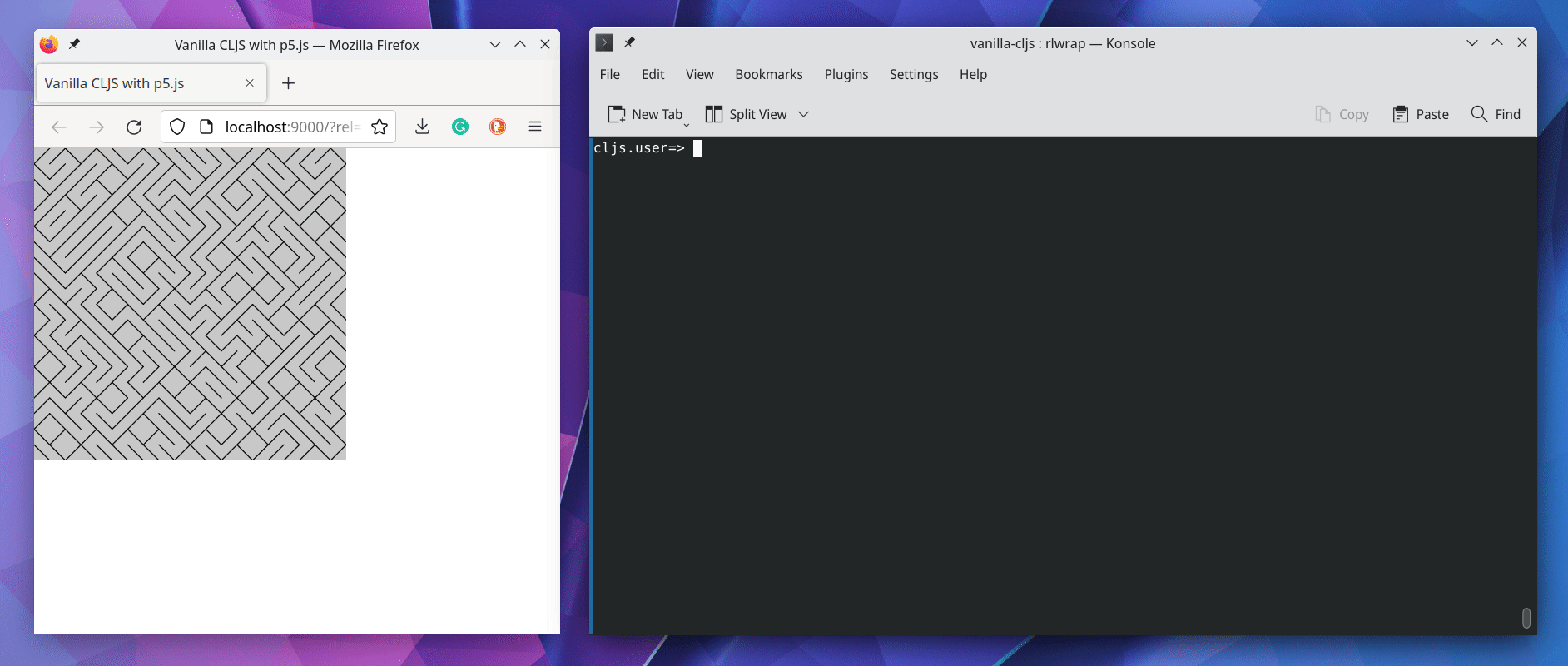
Just like in JVM Clojure that you can redefine Vars on-the-fly in a REPL session, you can also do it in ClojureScript. First we can try typing directly into the REPL. Using the redraw helper function, each time the random number generator will give a different sketch. We can also use the reseed-redraw function to reset the random seed and thus put the random number generator state back to the first drawing. Changing the step size Var will give you a different result too.
cljs.user=> (in-ns 'vanilla-cljs.sketch)
nil
vanilla-cljs.sketch=> (redraw) ; Generate a new sketch
nil
vanilla-cljs.sketch=> (redraw) ; Generate a new sketch
nil
vanilla-cljs.sketch=> (redraw) ; Generate a new sketch
nil
vanilla-cljs.sketch=> (reseed-redraw) ; Reset the sketch
nil
vanilla-cljs.sketch=> step ; Check the original step size
15
vanilla-cljs.sketch=> (set! step 30) ; Double the step size
30
vanilla-cljs.sketch=> (reseed-redraw) ; Redraw with the new step size
nil
Recompile ClojureScript from REPL
Relevant guide on ClojureScript.org website: Quick Start, The REPL and main entry points.
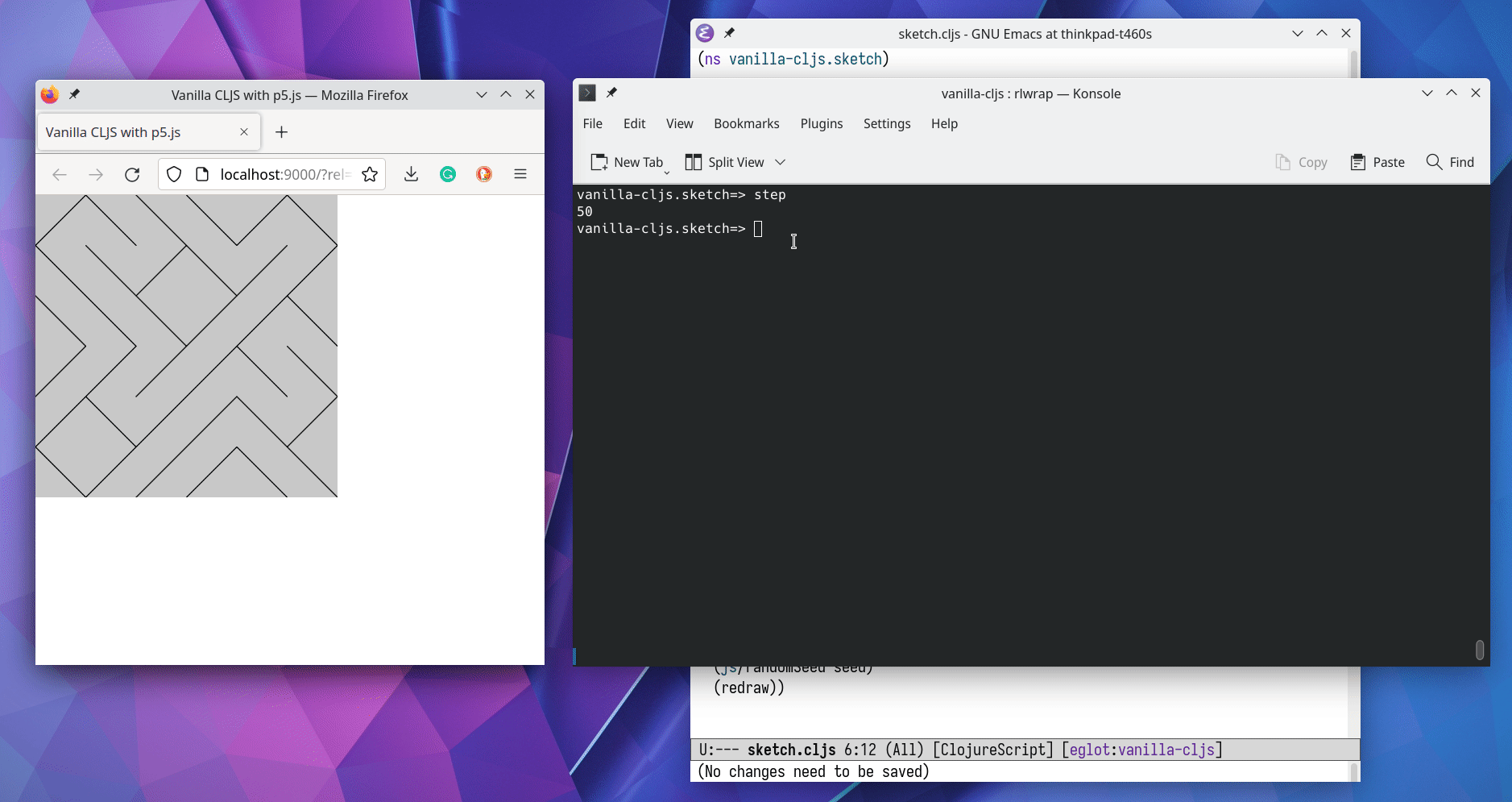
Typing into the REPL is fine. However, redefining the step size Var will not persist when the page gets reloaded. Everything typed into the REPL directly will only affect the current REPL session. This is great for exploration but when we need to codify our work, we'll need a slightly different workflow. Thankfully, we can also reload/recompile code from within the REPL. For example, let's double the step size to 30 in sketch.cljs file:
(def step 30) ; This was 15
We can then reload the file and see the code gets recompiled:
vanilla-cljs.sketch=> (require 'vanilla-cljs.main :reload)
Compiling /home/dawran/projects/vanilla-cljs/src/vanilla_cljs/sketch.cljs to out/vanilla_cljs/sketch.js
Copying file:/home/dawran/projects/vanilla-cljs/src/vanilla_cljs/sketch.cljs to out/vanilla_cljs/sketch.cljs
nil
Now, refresh the page and you should see the new step size is used to draw the sketch.
Note: I think
(require 'vanilla-cljs.main :reload)automatically recompiled all the transitive dependencies. However, I'm not sure if this is guaranteed. If this doesn't work, reload with(require 'vanilla-cljs.sketch :reload)to be more specific.
Bundle with NPM dependencies
Relevant guide on ClojureScript.org website: Webpack.
Unlike how we added the p5.js dependency as a static file and serve it directly, when you start having npm dependencies for browser applications, we need tools to bundle up the JS files so the browser can load them. ClojureScript can integrate with Webpack to bundle our app with a few changes. But first, you need to install node.js and Webpack.
$ echo "{}" > package.json
$ npm install --save-dev webpack webpack-cli
In this example, we'll install react and react-dom as the npm dependencies:
npm install --save react react-dom
Modify the build.edn to the :bundle target:
{:main vanilla-cljs.main
:optimizations :none
:output-to "out/index.js"
:output-dir "out"
:target :bundle
:bundle-cmd {:none ["npx" "webpack" "./out/index.js" "-o" "out" "--mode=development"]
:default ["npx" "webpack" "./out/index.js" "-o" "out"]}
:closure-defines {cljs.core/*global* "window"}} ;; needed for advanced
Next, to make our lives easier, I'll cheat and introduce a ClojureScript dependency - reagent to our project. (Sorry this is no longer truly vanilla ClojureScript anymore!) Update the deps.edn to:
{:deps {org.clojure/clojurescript {:mvn/version "1.11.54"}
reagent/reagent {:mvn/version "1.1.1"
;; Exclude these since we're providing our own
;; react/react-dom from npm.
:exclusions [cljsjs/react cljsjs/react-dom]}}}
Then we can update the main.cljs to:
(ns vanilla-cljs.main
(:require
[goog.dom :as gdom]
[goog.object :as gobj]
[reagent.core :as r]
[reagent.dom :as dom]
[vanilla-cljs.sketch :as sketch]))
(defn canvas-control []
(let [state (r/atom sketch/step)]
(fn []
[:div
[:label {:for "step"} "Step size:"]
[:input {:type "number"
:id "step"
:name "step"
:min "5"
:max "300"
:value @state
:on-change (fn [event]
(reset! state
(js/parseInt
(gobj/getValueByKeys event
"target"
"value"))))}]
[:br]
[:input {:type "button"
:value "Redraw"
:on-click (fn [_evt]
(set! sketch/step @state)
(sketch/redraw))}]
[:br]
[:input {:type "button"
:value "Reseed + Redraw"
:on-click (fn [_evt]
(set! sketch/step @state)
(sketch/reseed-redraw))}]])))
(defn mount []
(dom/render [canvas-control] (gdom/getElement "app")))
;; This only runs once when the page loads.
(defonce start-up
(do
(gobj/set js/window "setup" #(sketch/setup))
(gobj/set js/window "draw" #(sketch/draw))
(mount)
true))
You can now build the app again. Now you have UI buttons to interact with the p5.js sketch:
# Compile dev build and launch REPL
$ clj -M -m cljs.main -co build.edn -v -c -r
# Compile prod build and serve the static files
$ clj -M -m cljs.main -co build.edn -O advanced -v -c -s
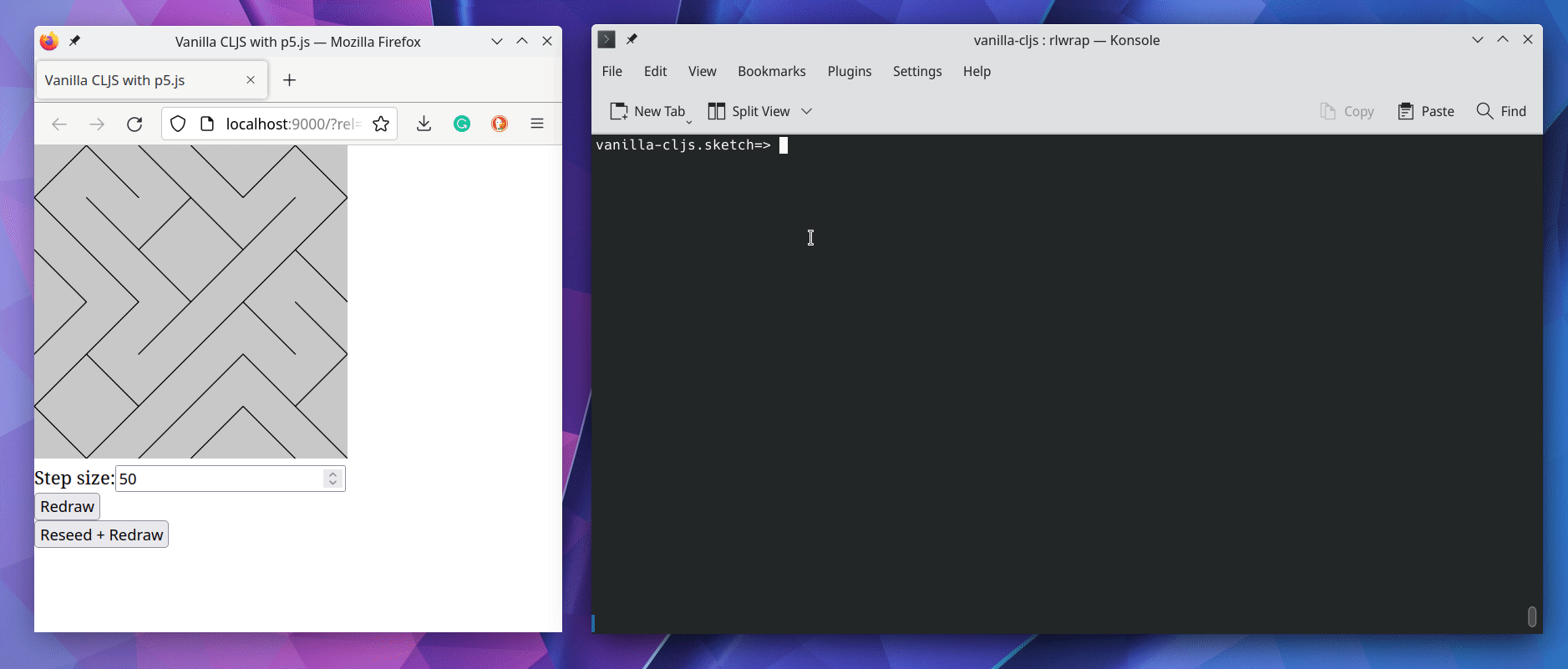
The UI code is reload-able on demand via invoking the mount function. Notice the component local state, the step size input, is preserved on component re-rendering.
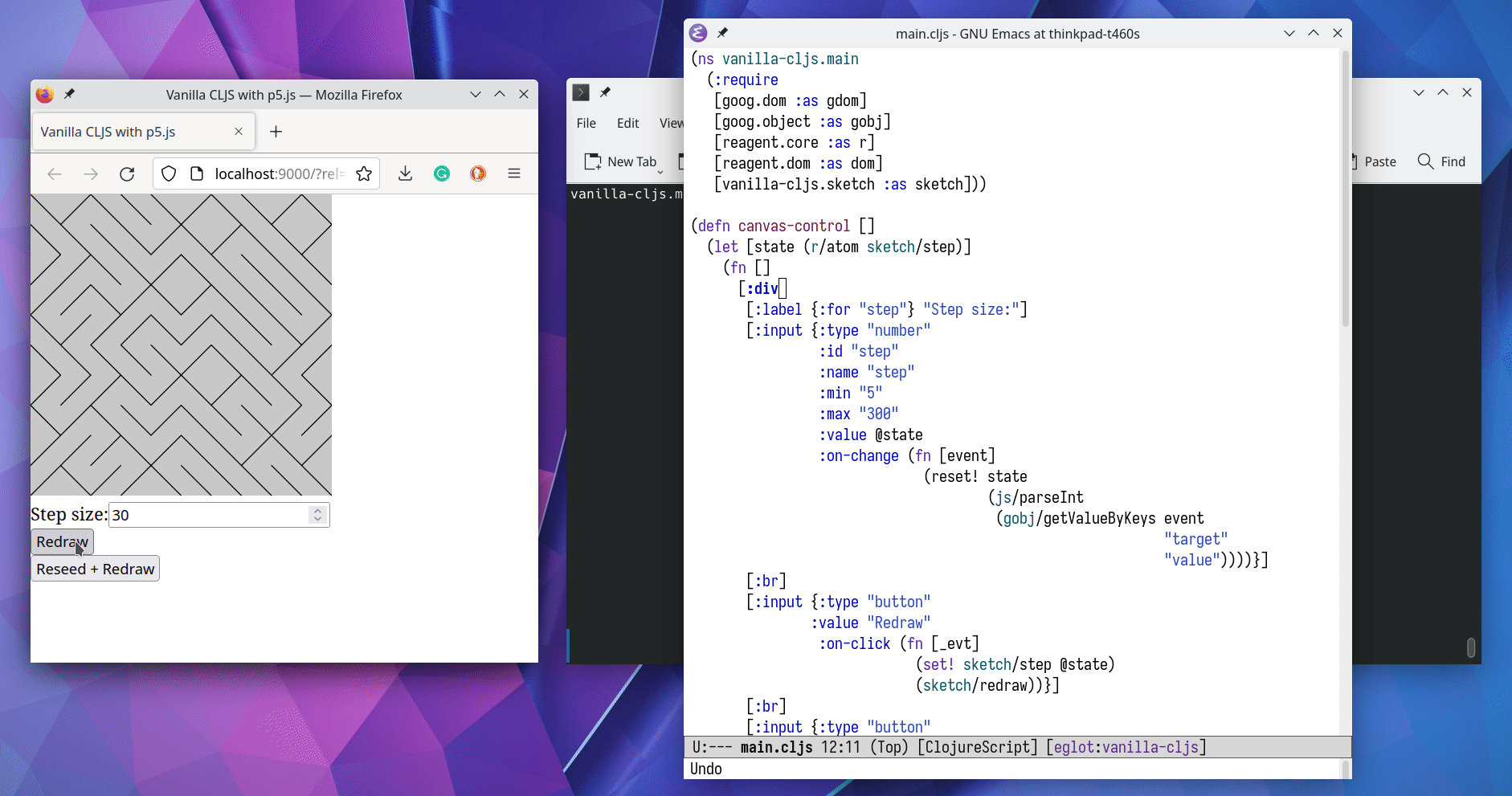
Conclusion
It's pretty amazing how much things the vanilla ClojureScript can do - compiling code, bundling NPM packages, connecting to a browser, plus other capabilities didn't get included in this article (e.g. Inferred Externs and Code Splitting)! Experienced people might already noticed what vanilla ClojureScript doesn't do:
- Hot-code reloading - this is where tooling like figwheel-main or shadow-cljs shines.
- Editor integration - This is where nREPL, piggieback, and cider are useful.
Thanks for reading! I hope you find this article and the demos useful. Feel free to give me your feedback. Here is a list of my public contact channels. Cheers!
References
- ClojureScript official website
- ClojureScript - Quick Start
- ClojureScript - Webpack
- ClojureScript - Compiler Options
- Lambda Island - ClojureScript REPLs
- What shadow-cljs is and isn't
- Figwheel-main Documentations
- Rich Hickey on nREPL misnomer
You can check the
cljs.mainoptions:
↩︎$ clj -M -m cljs.main --help [...] -t, --target name The JavaScript target. Configures environment bootstrap and defaults to browser. Supported values: node or nodejs, webworker, bundle, none [...]Here's a short example of a Node.js REPL:
$ clj -M -m cljs.main --target nodejs --repl
↩︎(def http (js/require "http")) ; Or (require '["http"]) (defn handler [req res] (set! (.-statusCode res) 200) (.setHeader res "Content-Type" "text/plain") (.end res "Hello from nodejs REPL!")) (def server (.createServer http ;; Extra indirection to allow redefining handler on-the-fly (fn [req res] (handler req res)))) (.listen server 3000 "127.0.0.1" #(js/console.log "Server listening at http://127.0.0.1:3000"))What about the nREPL? Strictly speaking, an nREPL isn't a REPL. nREPL is an network layer that communicates between a live Clojure REPL environment and the tooling.↩︎